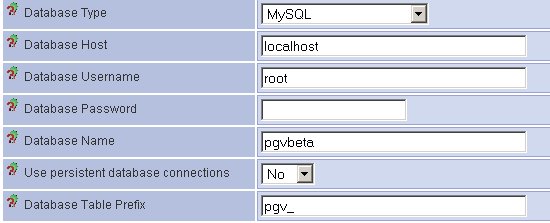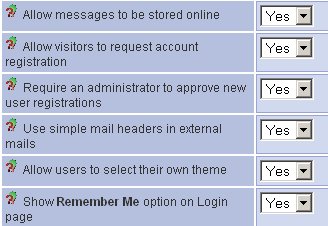Configuration
Contents
Configuration Header
The header provides two links to other administrative functions and information regarding PhpGedView.
|
Index/Database Modes (Version 3 Only)
This tells PhpGedView what type of datastore you want to use for the GEDCOM files you import into the system. Select Index files to use index files stored in the index directory, or select Database to use a database like MySQL. It is recommended that you use a database instead of Index files if possible as you will get much better performance.
This sets $PGV_DATABASE in config.php.
It is not recommended that index files are used for GEDCOM files greater than 2Mb in size.
(NOTE: The option to use index files is NOT available in PhpGedView Version 4)
Database Options
Database Type
The type of PEAR supported database to connect to.
PhpGedView supports MySQL, PostgreSQL, and SQLite databases. MySQL and PostgreSQL both require libraries to be installed in PHP. SQLite comes installed by default in PHP 5.
With SQLite you don't need to configure Database Host, Database Username, or Database Password, but you will need to set a file path for your database in the Database Name field.
This sets $DBTYPE in config.php.
Database Host
The DNS or IP address of the computer hosting your database server. This setting is ignored if you are using an SQLite database.
This sets $DBHOST in config.php.
Database Username
The database username required to login to your database. This setting is ignored if you are using an SQLite database.
This sets $DBUSER in config.php.
Database Password
The database password for the user you entered in the Database Username field. This setting is ignored if you are using an SQLite database.
This sets $DBPASS in config.php.
Database Name
The database in the server you want PhpGedView to use.
The username you enter in the Database Username field must have Create, Insert, Update, Delete, and Select privileges on this database. In SQLite you need to set this to a file name in a directory that is writable by PHP such as your index directory (index/phpgedview.db).
This sets $DBNAME in config.php.
Use persistent database connections
Controls whether PhpGedView should use persistent database connections when dealing with the database.
When set to Yes, PhpGedView can re-use database connections thereby speeding up the establishing of database accesses. However, this could cause errors if your host configuration has the maximum connections value set too low. If you are unsure of your host's support of persistent connections, you should set this value to No.
Database Table Prefix
The use of the Database Table Prefix allows the storage of different data based for phpGedView in one database. This simplies backing up of data and the reduction of the number of databases on your system. It also allows you to run multiple versions of phpGedView for any reason (eg. procduction version, beta version).
Each version of phpGedView should be installed in its own directory. Each version can then point to the same database. When configuring the system a UNIQUE prefix is indicated for each version (eg. pgv3_ , pgvbeta_ , smith_).
Gedcom Switching / Index File
GEDCOM switching
If you have an environment with multiple GEDCOMs, setting this value to Yes allows your site visitors and users to have the option of changing GEDCOMs. Setting it to No disables GEDCOM switching for both visitors and logged in users.
This sets $ALLOW_CHANGE_GEDCOM in config.php.
Index File Directory
The path to a readable and writable directory where PhpGedView should store index files (include the trailing "/"). PhpGedView does not require this directory's name to be "index". You can choose any name you like.
For security, this directory should be placed somewhere in the server's file space that is not accessible from the Internet. An example of such a structure follows: PhpGedView: dir1/dir2/dir3/PhpGedView Index: dir1/dir4/dir5/dir6/index
For the example shown, you would enter ../../dir4/dir5/dir6/index/ in this field.
This sets $INDEX_DIRECTORY in config.php.
Note: If you do install your index folder outside of the root directory of your web server, the zip files created in the "Backup" command will include directory paths of the form "../". Some zip utilities (for example Windows XP's native zip capability in Windows Explorer) can't handle this style of file path. You may need to get a tool that correctly handles these paths.
Authentication Module (Version 3 Only)
File from which to load authentication functions. By implementing the functions in this file, administrators can customize PhpGedView to use a different method to authenticate users and store users in a different user database.
This sets $AUTHENTICATION_MODULE in config.php.
If you have implemented an alternate authentication method, please share it with the PhpGedView development team.
User Options
Allow messages to be stored online
Specifies whether messages sent through PhpGedView can be stored in the database. If set to Yes users will be able to retrieve their messages when they login to PhpGedView. If set to No messages will only be emailed.
This sets $PGV_STORE_MESSAGES in config.php.
Allow visitors to request account registration
Gives visitors the option of registering themselves for an account on the site.
The visitor will receive an email message with a code to verify his application for an account. After verification, the Administrator will have to approve the registration before it becomes active.
This sets $USE_REGISTRATION_MODULE in config.php.
Require an administrator to approve new user registrations
If the option Allow visitors to request account registration is enabled this setting controls whether the admin must approve the registration.
Setting this to Yes will require that all new users first verify themselves and then be approved by an admin before they can login. With this setting on No, the User approved by Admin checkbox will be checked automatically when users verify their account, thus allowing an immediate login afterwards without admin intervention.
This sets $REQUIRE_ADMIN_AUTH_REGISTRATION in config.php.
Use simple mail headers in external mails
In normal mail headers for external mails, the email address as well as the name are used. Some mail systems will not accept this. When set to Yes, only the email address will be used.
This sets $PGV_SIMPLE_MAIL in config.php.
Allow users to select their own theme
Gives users the option of selecting their own theme.
This sets $ALLOW_USER_THEMES in config.php.
Show Remember Me option on Login page
Many sites allow users to choose whether they want to be remembered from the same computer the next time they visit the site. Enabling this option will put a Remember Me checkbox on the Login page. When this checkbox is checked, PhpGedView has permission to store a cookie in the user's computer. This cookie will allow PhpGedView to remember the user between visits from the same remote computer.
This sets $ALLOW_REMEMBER_ME in config.php.
Supported Languages
You can change the list of languages supported by your PhpGedView site by adding or removing checkmarks as appropriate. This changes the language choices available to your users.
You can achieve the same thing through the Configure supported languages link on the Admin menu, where you can also change things such as the language's flag icon, the date format, or whether the surname should always be printed first.
System Settings
Archive log files
How often should the program archive log files.
This sets $LOGFILE_CREATE in config.php
PhpGedView URL
If you use https or a port other than the default, you will need to enter the URL to access your server here.
This sets $SERVER_URL in config.php.
Login URL
You only need to enter a Login URL if you want to redirect to a different site or location when your users login. This is very useful if you need to switch from http to https when your users login. Include the full URL to login.php. For example, https://www.yourserver.com/phpgedview/login.php
This sets $LOGIN_URL in config.php.
Session save Path
The path to store PhpGedView session files.
Some hosts do not have PHP configured properly and sessions are not maintained between page requests. This option lets site administrators overcome that problem by saving files in one of their local directories. The ./index/ directory is a good choice if you need to change this. The default is to leave the field empty, which will use the Save path as configured in php.ini.
This sets $PGV_SESSION_SAVE_PATH in config.php.
Session timeout
The time in seconds that a PhpGedView session remains active before requiring a login. The default is 7200, which is 2 hours.
This sets $PGV_SESSION_TIME in config.php.
Maximum page view rate
This option limits the rate at which a user can view pages.
If that rate is exceeded, PhpGedView treats the session as a hacking attempt; the session will be terminated with a suitable message. These two values should place a reasonable limit on the amount of bandwith and downloaded bytes from the server. This feature can be switched off by setting the time interval to 0.
This sets $MAX_VIEWS and $MAX_VIEW_TIME in config.php.
Version Control Commit Command
If you wish to use a version control system such as CVS to archive changes to your GEDCOM file and your configuration or privacy settings, enter the command here. Leave the box blank if you do not wish to use a version control system. Valid options are cvs and svn.
Memory limit
The maximum amount of memory that can be consumed by PhpGedView scripts. The default is 32 Mb. Many hosts disable this option in their PHP configuration; changing this value may not actually affect the current maximum memory setting.
This sets $PGV_MEMORY_LIMIT in config.php.
See also
Configure memory usage for php