Adding an individual
Jump to navigation
Jump to search
Before starting off, it is usually a good idea to accept/reject any pending changes before adding new people.
There are various ways to add people:
(See also: Creating relationships)
- Most commonly you want to add relatives to an existing person in your family tree. New people will be linked by their relation to another individual as mother, father, wife, sibling ...etc.
- To do this, go to the individual page of ther person you want to add a new relative to. (You can go to the individual page for any person by clicking on their name.) For example if you want to add a father to "John Doe", you would first go to John Doe's individual page.
- Click on the "Close Relatives" tab
- Click on the link to "Add a new Father"

- If you scroll down to the bottom of the page, you will see many other links for adding new people:

If you are working with a new GEDCOM …
If you are working with a new GEDCOM created by PhpGedView, an individual can be defined by changing the name of the root person (Individual 1 i.e. the node I1).
- Click on "Lists"->"Individual List"
- Change the name of the root individual by clicking on (in the Options for Individual box on the right) "Edit Name". That should give you your the first person. This doesn't have to be the patriarch or the one who started the family. Just something to begin with.
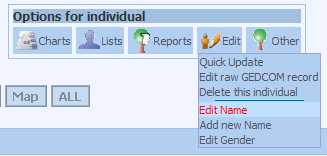
- If you want to change many things at once, select the "Quick Edit" option.
Add an unlinked individual
see Add an unlinked person for details.