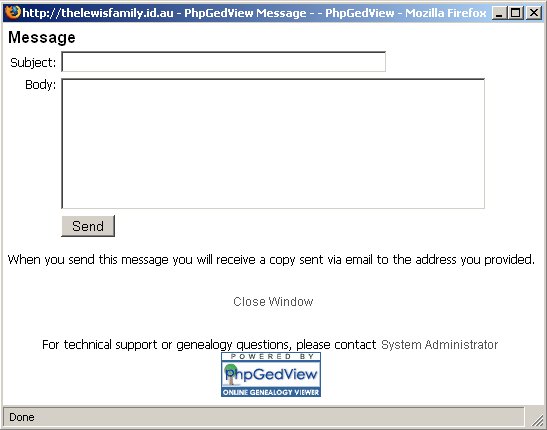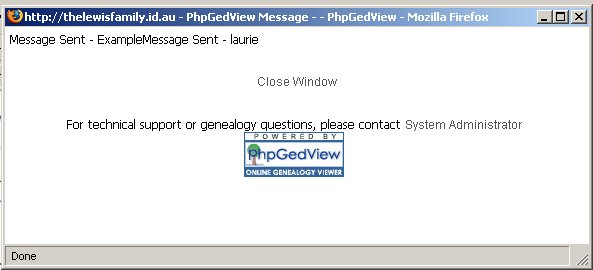Send message to all users
Revision as of 10:59, 27 January 2008 by Elliott1961 (talk | contribs)
This simply requires that a subject is filled in and an appropriate message created. phpGedView will then send the message to all users on the system once the send button has been pressed.
Once the "Send" button has been pressed a window should open with a message similar to the one displayed indicating that the message has been sent.
clicking on the Close Window link will close this window and take you back to the area you were working